- Phnom Penh, Cambodia
- [email protected]
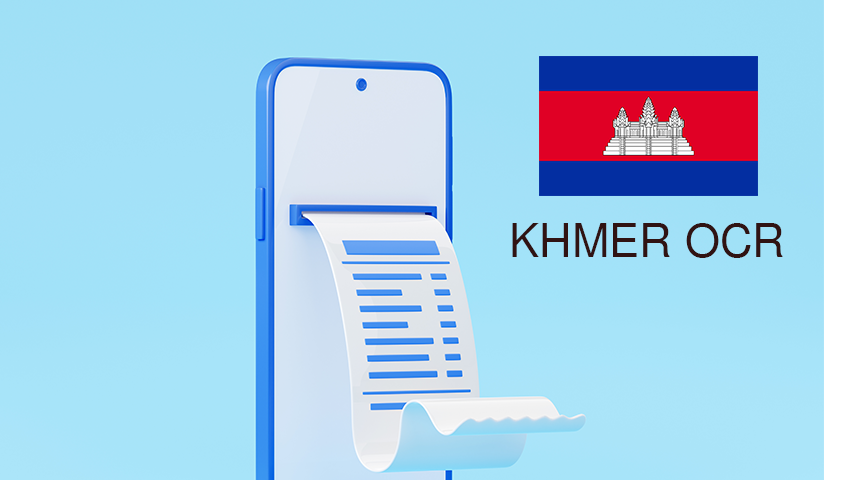
Not all OCR tools support the Khmer language, so be sure to pick one that does. Some reliable options include:
Make sure your image is clear, high-resolution, and has good lighting. Text should not be blurry or distorted.
Upload the image to your chosen tool. The OCR process will begin and within seconds, you’ll see the extracted text. Review it carefully, as Khmer OCR may sometimes misread characters.
Once extracted, you can copy, edit, or save the Khmer text in your preferred format (Word, PDF, or plain text).
For best results, use typed Khmer text rather than handwritten, as recognition accuracy is much higher with standard fonts.